Best Google Fonts
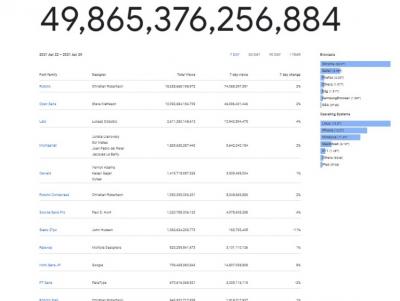
Before starting my work in the marketing field, my thoughts about choosing fonts were confined to how beautiful the font was, but after that, I learned that fonts mean identity. Therefore choosing the right font for your brand isn't as easy as I thought. Besides, finding an Arabic font is a daydream. Then I found google fonts with a collection of fonts that you can use with all programs and started to know more about it. In this article, I will share with you information I Knew about google fonts, what is it, what font types you can use, and which are the best fonts you can use.
What are google fonts?
Google font is a collection of programs that allows you to use different types of fonts by downloading the font you want to use for free and use it with any program like Photoshop or to your website directly.
It was created in 2010 and the service is free. You will find more than one type like:
· Serif: it’s formal or traditional fonts
· Sans Serif: it’s semi-modern
· Display: decorative one
· Handwriting: fonts like handwriting
· Monospace: the font in which character is the same width
. Amiri, Markazi text, Sceheazade and Aref Ruqaa in serifs type
. With sans serif, you can find Cairo, Tajawal, Almarai, change, El Messiri, Reem Kufi, Mada, and Harmattan. (Arabic Fonts)
. Arabic fonts with display types like Jomhuria, Lemonada, lalezar,mirza, rakkas, katibeh, Kufam, and vibes.
. And you will find Lateef font in handwriting type.
All of these fonts you can download and use with the programs where you can’t find Arabic fonts.
What Is The Advantages of Using Google Fonts?
- It’s free: you can use all types of fonts for free.
- It's so simple: one of the biggest advantages is that google fonts are easy to use. It was created to make you run your work easily.
- Friendly with any page: you can use fonts from google fonts with all types of pages on any website (commercial and personal)
- You can use it with your computer: you can easily download fonts from google fonts on your computer and use it with any file you want.
- It didn’t affect the website speed: fonts you use from google fonts are automatically compressed in order to download it faster, and once it was downloaded, it reused by any web page use google fonts.
How To download a google font on your Mac or PC?
- You can use it by selecting the font you want to use and download it from the website “Google fonts”
- Then open the folder you downloaded.
- Click on that file after installing by "right-click" and choose "open" then click install.
The Top 10 google fonts
- Robot Font is the first font that was used. It’s from serifs type
- Open Sans font is the second. It’s from Sans Serif
- Lato Font is the third. It's from the Sans serif family
- Montserrat Font is the fourth. It's from the Sans serif family
- Oswald font that belongs to sans serif
- Robot Condensed font from Sans Serif
- Source sans pro font from Sans Serif Family
- Salabo 27px font from sans serif family
- Releway font from Sans Serif family
- Noto Sans JP Font From Sans Serif
Notice that san serif is the most type that was used because it’s easy to read and more friendly with websites and designs.
How To Choose A font?
Define your goal, that is simply how to choose the right font. If you are a designer and want to write on designs for a sport’s project you will not choose a handwriting font. On the other hand, if you want to choose a font for a bookstore, Maybe Kufi font will be very suitable for it. If you are a web developer be careful with the readability and the font size, it’s very important for your website. And so one, whatever the mission you are about to choose the font for. Just think carefully and make Google fonts take over.
Conclusion
Fonts are an important element of your identity and choosing it carefully is your way to reach your goal.
Read Also
-
Essential Tips for Night Photography
-
Guide To Create Social Media Designs 2022
-
Logo Color Combinations to Inspire Your Design
-
Tips for a successful Blog and Make Money Online
-
10 Famous Company Logos & Their Messages backing them up
-
404 error page design Ideas
-
Amazing Facebook Post Ideas to Increase Engaement
-
Application Letter Samples and Templates
-
Awesome Ideas for Eid al-Fitr Greeting Designs
-
Awesome Mothers Day Card Design Ideas
