Add Arabic or English Text To Photo Online

Write text on photo online free
In an impressive design move and a simple process, you can pick the font that has the perfect stance on your photos. One of the amazing touches and design characteristics is to deliver the message in a few words with an impressive font on your photo. You can choose the font that you like from different font designs that are all available for you to pick from the font design that you like the most. Stand out with your design and choose a stunning font that shall make your design meet the objective that you want it for. Add another perspective to your photos by choosing the right font.
Add Text To Photo Online
Fonts say a lot about the message, the product, the business objective and mostly, the target segment. The targeted segment is highly affected by the font as fonts have different targets that they can be successfully delivering the message to. You don’t have to look anywhere as the fonts varieties and ranges would inspire you and these fonts are all editable so that you can change them anytime you want even after the design is done.
Choose the font that you like now!
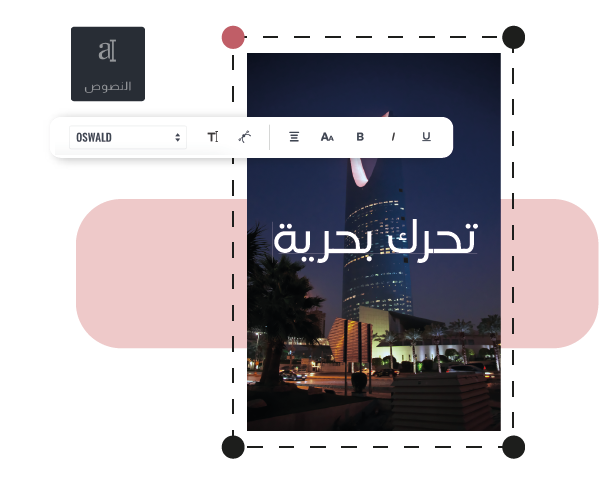
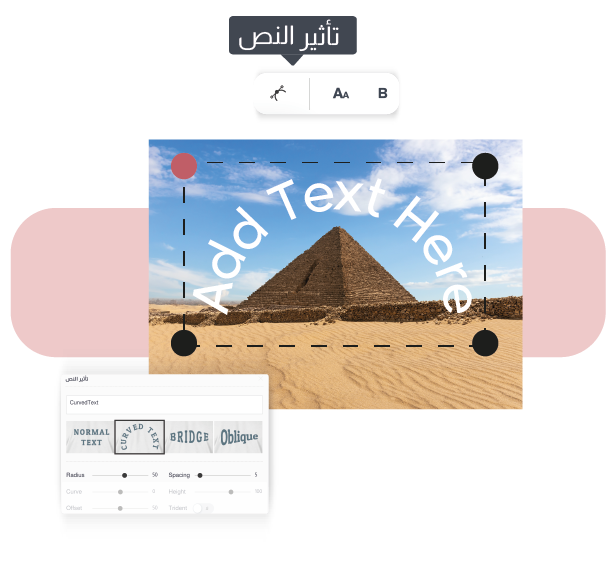
Photo text editor online
If you want to add more magical design and the perfect design, you can choose from the different text effects that are all available for you to choose from and to have the most amazing effect on your photo. Stand out and get the text effect that inspires you after you have chosen the font that you like the most. Have a powerful effect of your design with the amazing text effects that you can choose from to create a strong impact of your design like no other. In no time, you can get a professional design that inspires and draws the attention of your target segment. Different text effects have different matching to the right language as the curved text design cannot match the Arabic language but it certainly does meets the English language and so on.
Start now and create a powerful design!
Photo Into Text
Now you can get a full control of your text style with Tasmimak as it offers you the ability to control the spacing between the letters, the size of the text and the line height. In no time, you can create a font with the characteristics that will add to your design the most inspiring design and make your designs speak out for you. The right font style shall serve the objective of the product and shall create a strong impact. Be competitive and choose the text design that will make your designs reflect the perfect message.
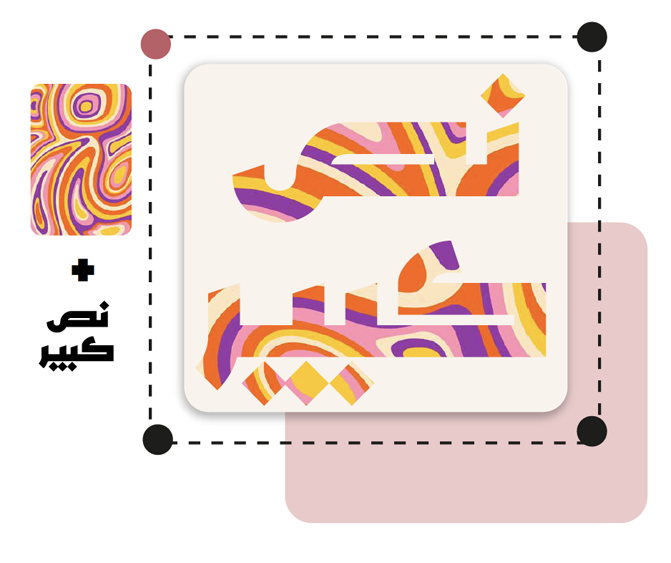
How to use add text to photo?
Add Arabic or English Text To Photo Online
- Login to your accoount
First thing is to log in to your Tasmimak account and you shall have the world of creativity open up for you.
- Upload the photo
Select the photo that you want to use in the design from your computer and upload it. Then, you can start to edit the photo with the editing tools.
- Add text font
Choose from the different text fonts that are available for you to choose from. You have a wide range of text fonts that you can select from and that you can have the most effective, efficient and perfect message objective ever. You can change the font at any time as well. Choose from the text effects the perfect effect for your design.
- Download
After you are done with the text and the photo design, download on your computer and you can use it as you like. What are you waiting for? Start your design with these amazing tools.
Frequently Asked Questions
In the design area, press on the font designs and you shall have different font designs that are opened for you to choose from.
Yes, you have a wide range of text styles that you can choose the perfect text style from the same and you can have different styles from text effects. They can add a lot of attractiveness to your designs.
You can always log in back and check your designs. You can choose the design that you have saved and you can add the changes to the text as you want and re- save it again and download it on your computer.
