Free Online Photo Effects

Design an attractive photo
What if you have a regular photo and you want to create an amazing impact? All you need to do is to use the photo effects that allows you to change the photo amazingly and edit it with keeping its colors, resolution and quality. You can have an amazing photo that is impressive with the tools that would allow you to use. You can no longer need to lean on a professional graphic designer to create your designs. You can make your photos speak out loudly.
Have you tried the amazing photo filter yet?
If you haven’t tried the amazing photo filter, then you are missing a lot. The photo filter allows you to have a massive actions and different editing tools that you can use to apply on your photo that makes your photo impressive, impactful, powerful and unique. Show the world the amazing effect of your pictures that allows you to gain the attention and capture the views of your customers. The photo filter allows you to set different design effects on the photo that allows you to create a photo that is appealing to your objective and that makes your designs peak out loudly. Reflect your message, show appeal and catch attention with the creation of a photo that captures attention like no other.
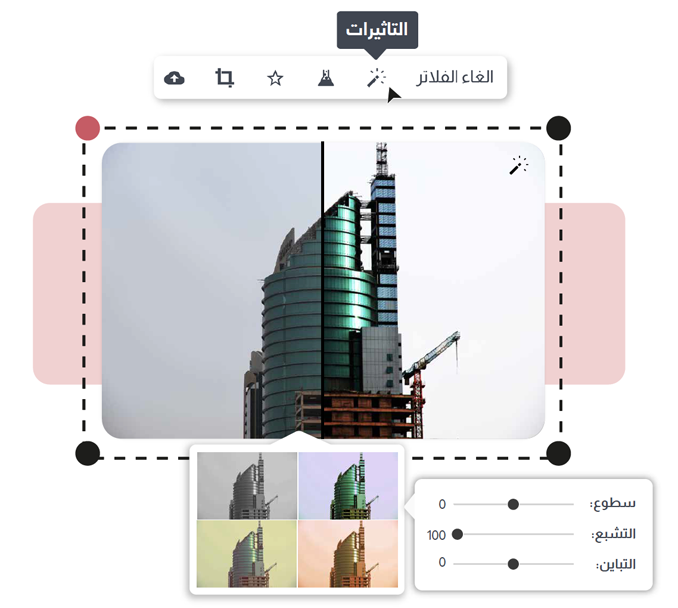

Do you want to Remove background of your photo?
You no longer have to hire a professional designer or go to a company that offers you services with a lot of money to change the background of your photo as you can change the background of the photo simply, easily and within moments. Stand out with your designs and change the background of the image in the easiest way through Tasmimak. If you have a white background, then you can change it easily and use another background that is powerful, attractive and amazing.
How To add effects to a photo?
Free Online Photo Effects
- Log in to your account
The first step is to log in to your account and open your design that you want to carry the changes to. You can upload the image that you want to edit and change in this place.
- Editor effects
After you have selected and uploaded the picture that you want to change, you can choose effects in the editor area that will show you the different actions that you can choose from to apply to your image.
- Application
Once you have seen the editor effects, you can find the filters and the changing of the background of the photo that allows you to carry different actions and tasks like a professional designer.
- Download
After you are done with the various changes, and you have checked all the different filters, tools and background control, and you have applied these changes to your photo, now, all you need to make sure of is you connection and you can download the design on your computer.
Frequently Asked Questions
In a very simple step, you can open your photo in the editing area and you can choose effects. Once you have seen the effects, there is the controlling of the background would show. You can change the white background easily and choose the background that you like.
You can choose from different filters effects that you can apply on the photo easily and simply. You can change the picture effectively and create the design that you like.
Yes, you can always log in to your account and do changes on the design through the opening of the saved designs and you choose your design and edit it with the filter effects on the sides.
