Make image transparent online

Get a beautiful design using this amazing image transparency feature?
Sometimes a little change to the image, can provide you with a powerful impact. Make your images speak out loud using the transparency slider that will help you get an amazing design and set an influential impression of your image like no other. Combine transparency with text and use other design features that shall create a captivating effect like no other. You can have a wide area of creativity to apply to your design. Transparent images are usually having this mysterious sense and powerful impact that draws attention and captivate impressions. All is done simply through adjusting the transparency of the image and get a magnificent design!
Create a transparent shape through the using of two or more images
Combine your images through adjusting their transparency and create a dreamy design like no other. Drag the right designs and styles to your design like no other and you can even add the right text to your design that speaks out like no other. Choose the font and use gentle pastels that can scale the images and create a hitting design with no experience and without the need to hire any graphic designer. The transparency tool is very easy, simple and will definitely allow you to get a rocking and hitting design like no other.
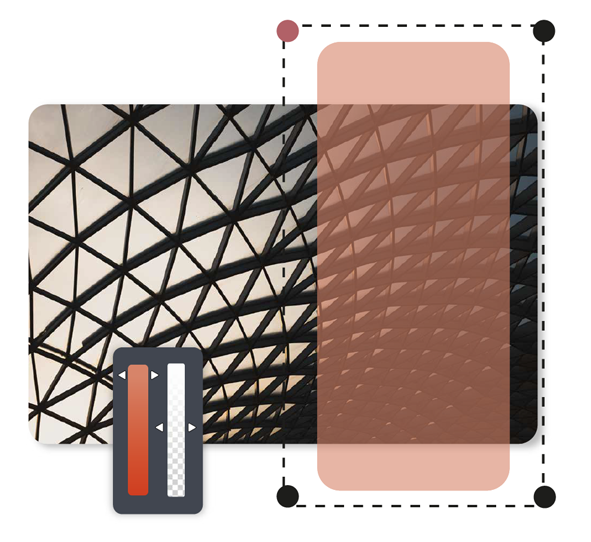

Combine two pictures into one online
What if you want to set your background with a specific image and at the same time, you want your design to speak out, use the image that you like the most and add the text on it like. Stand out with your design and create a transparent background to speak out to the minds of your customers subconsciously. If you want to stand out with your design, then get the transparent background through this amazing transparency feature.
How to use transparency effect on your photo?
Make image transparent online
- Open your Tasmimak account
First you need to create an account on Tasmimak and log in. after you log in, you will find a world of creations is opened for you at your fingertips through which you can design, create and get amazing unique designs like no other.
- Editing tools
Once you logo in, in the place of create a design, you can upload the picture that you want to edit or use in your design, whether it was the logo of your company, an image or a picture, you can upload and start to open the editing features and tools.
- Transparency features
You can adjust the transparency of your image through the pressing on the transparency feature that allows you to control the transparency level and you can use it to create a watermark on your designs, or creating a design that has two images wit transparency or adding a transparent background.
- Get the design
You can get the design through downloading it directly on your computer that allows you to use it as you want. Get it now!
Frequently Asked Questions
You can upload the image and press on the editing tools, you can find the transparency feature that allows you to adjust the transparency of your picture or your text and you can create a watermark easily to add on your designs.
You can create a transparent background through the uploading of your image that you want to use in the background through drag and drop. Then, apply transparency to the design till the level you want to have. You can create the most impressive transparent design ever.
You can upload the text design that you want from your library and add the text. Then, you can choose move around the font design to the transparency slider that allows you to control the transparency of the design of the text.
